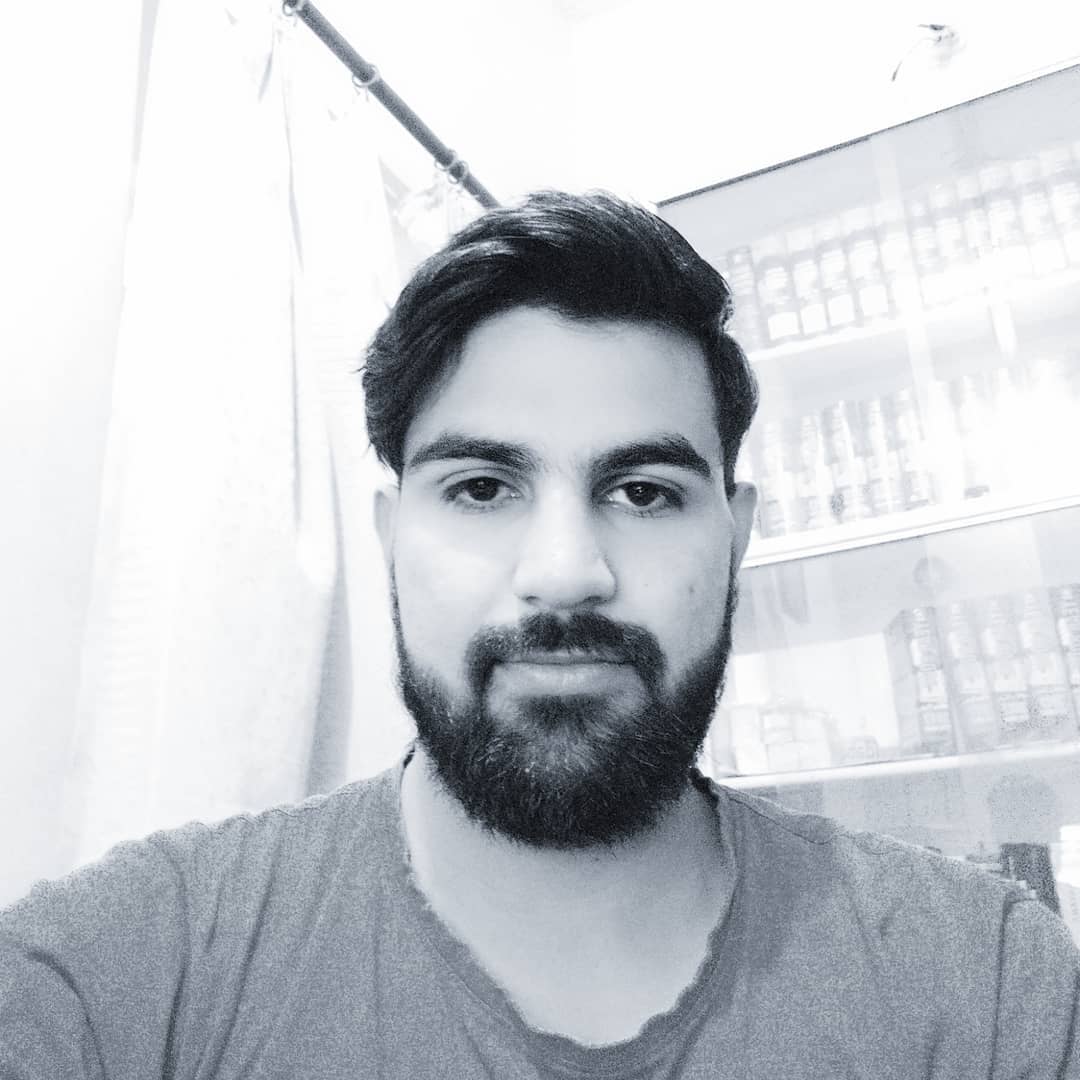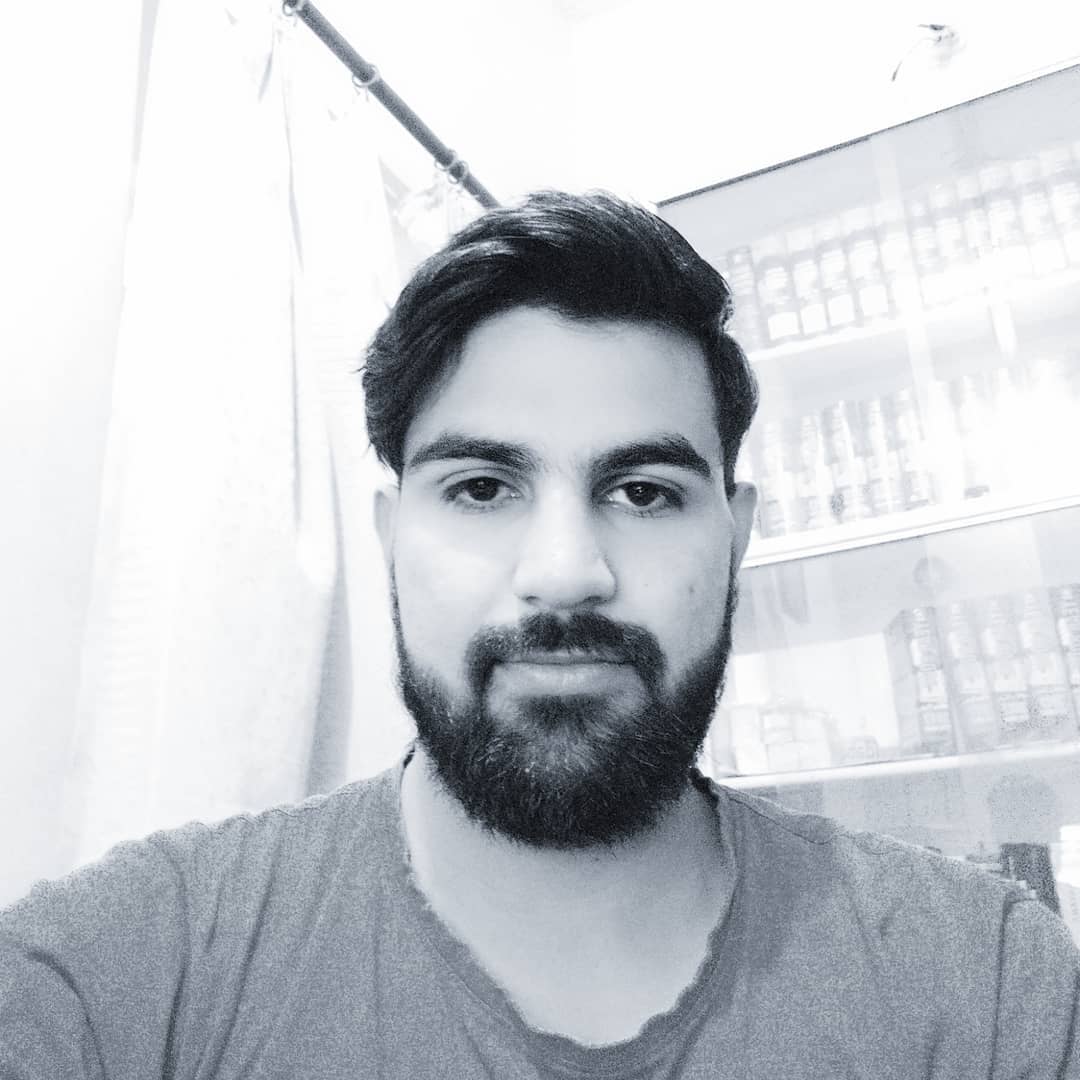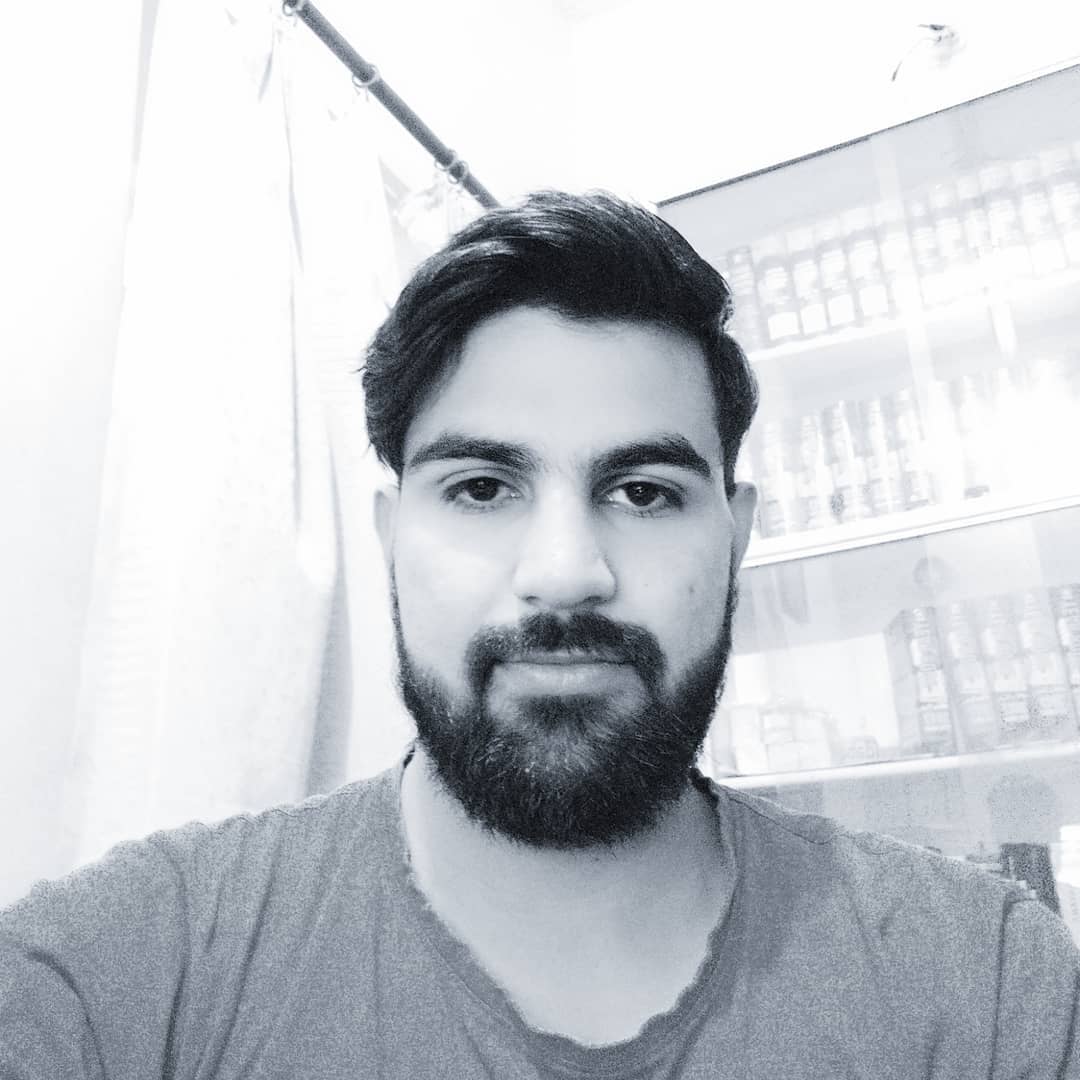Table of Contents
Introduction
The Importance of Optimizing CSS and JavaScript
Minification
Compression
Concatenation
Defer and Async Loading
Critical CSS
Removing Unused Code
Leveraging Browser Caching
Conclusion
Introduction
Welcome to Optimizing CSS and JavaScript in 2023, a comprehensive guide that highlights the importance of optimizing CSS and JavaScript files and provides you with the latest techniques to improve your website's speed, performance, and user experience.
The Importance of Optimizing CSS and JavaScript
Optimizing CSS and JavaScript is crucial for several reasons:
Enhances website speed and performance, leading to better user experience
Reduces page load time, which can improve SEO rankings
Minimizes server resource usage, resulting in cost savings
Minification
Minify your CSS and JavaScript files to remove unnecessary characters and whitespace:
Use tools like UglifyJS, Terser, or CSSNano for minification
Consider implementing build tools like Gulp or Webpack to automate the process
Compression
Compress your CSS and JavaScript files to reduce file size and improve load times:
Ensure your server delivers compressed files to browsers that support them
Concatenation
Combine multiple CSS and JavaScript files into single files to reduce HTTP requests:
Concatenate files manually or use build tools like Gulp or Webpack for automation
Be cautious when combining files, as improper concatenation can cause conflicts or errors
Defer and Async Loading
Optimize the loading of JavaScript files using the defer and async attributes:
Use the
deferattribute to delay script execution until HTML parsing is completeUse the
asyncattribute to execute scripts asynchronously as they are downloaded
Critical CSS
Extract and inline critical CSS to improve rendering performance:
Identify critical CSS using tools like Critical or Penthouse
Inline critical CSS in the HTML
<head>section for faster rendering
Removing Unused Code
Eliminate unused CSS and JavaScript code to further reduce file size:
Use tools like PurgeCSS, UnCSS, or Chrome DevTools to identify and remove unused code
Regularly review your codebase and remove any outdated or unnecessary code
Leveraging Browser Caching
Take advantage of browser caching to store static assets and reduce server load:
Set appropriate cache-control headers for your CSS and JavaScript files
Implement a versioning system for cache-busting when updating assets
Conclusion
By following the techniques outlined in this guide, you'll be well-equipped to optimize your CSS and JavaScript files in 2023, leading to improved website speed, performance, and user experience. Regularly review and update your optimization strategies to stay ahead of the competition and adapt to the ever-changing landscape of web development.