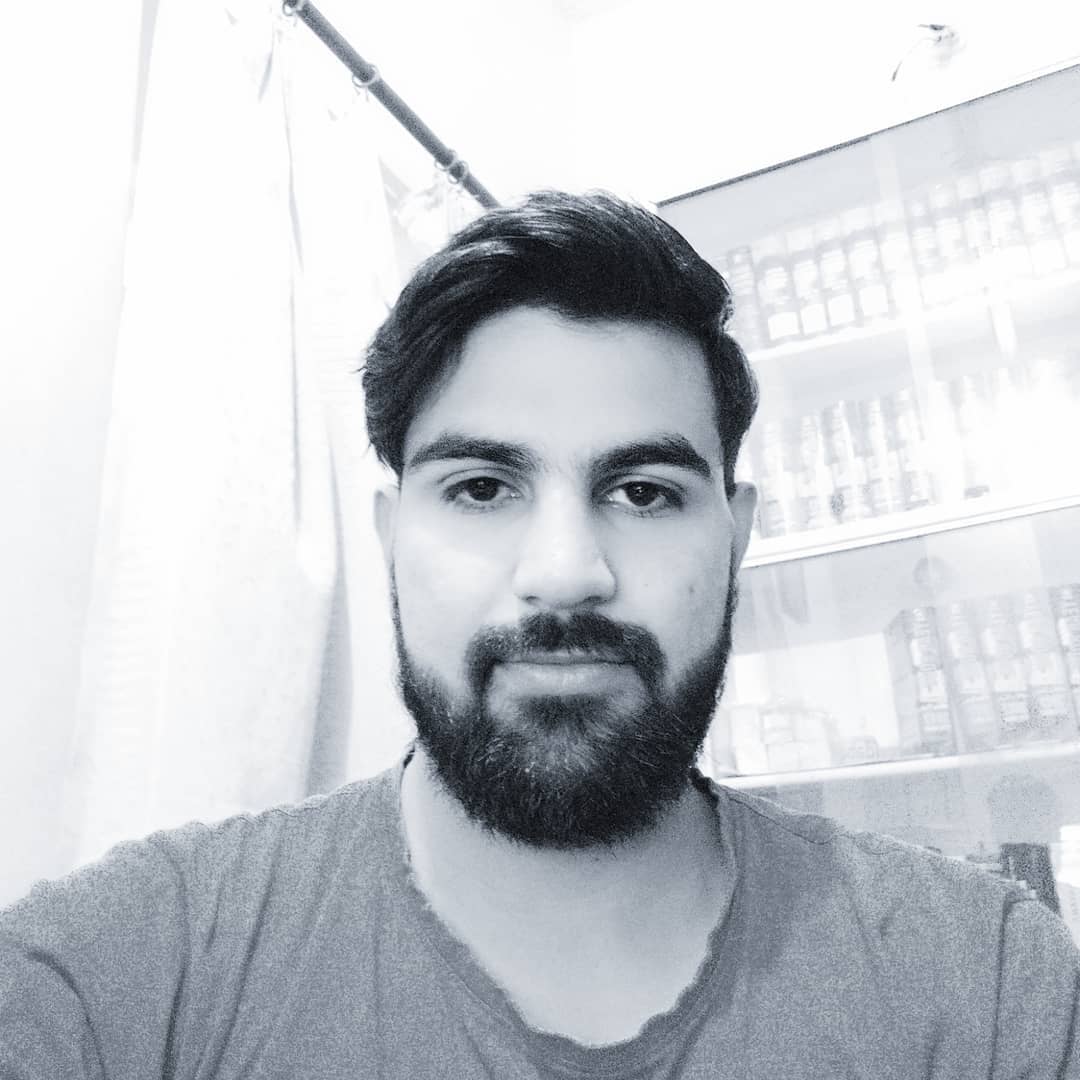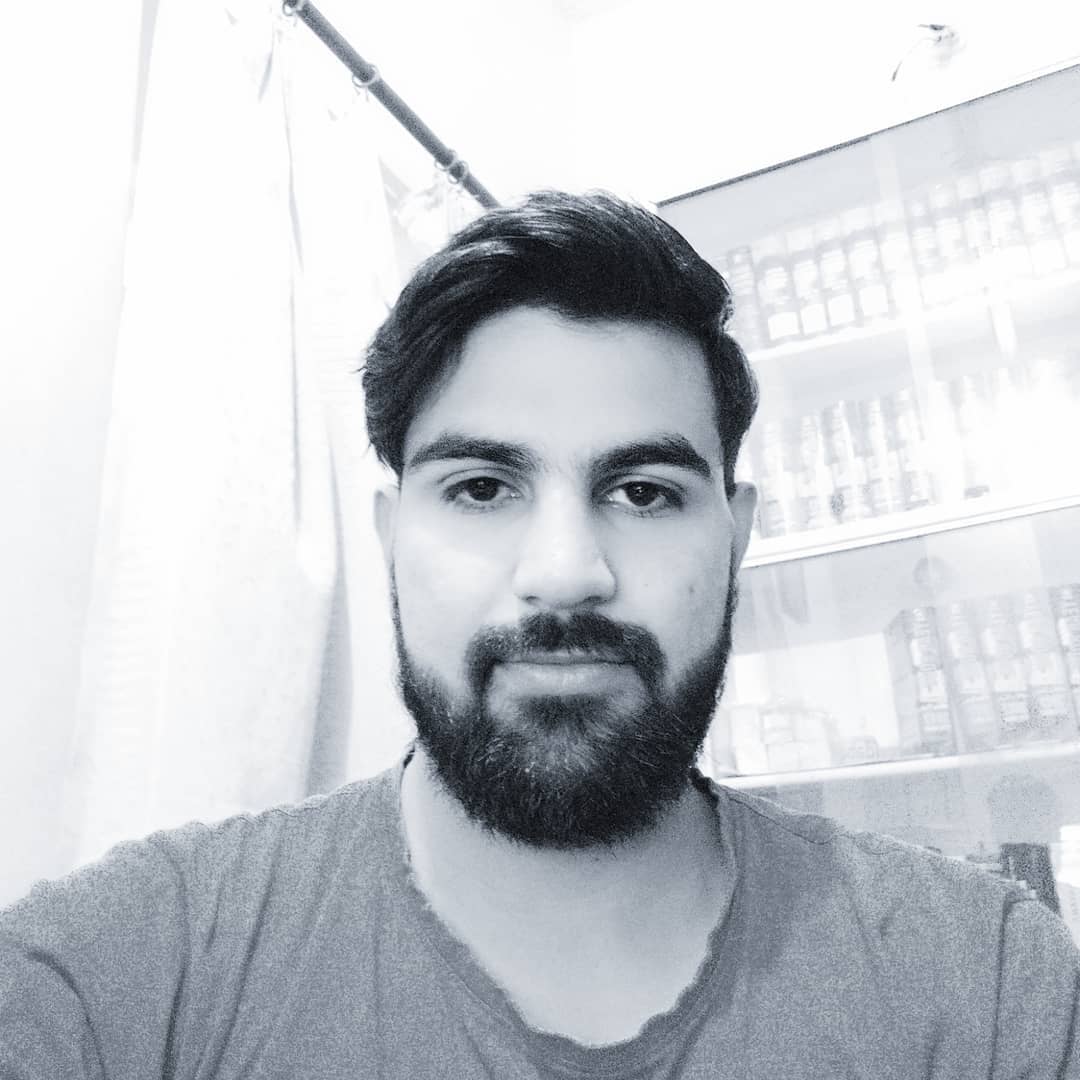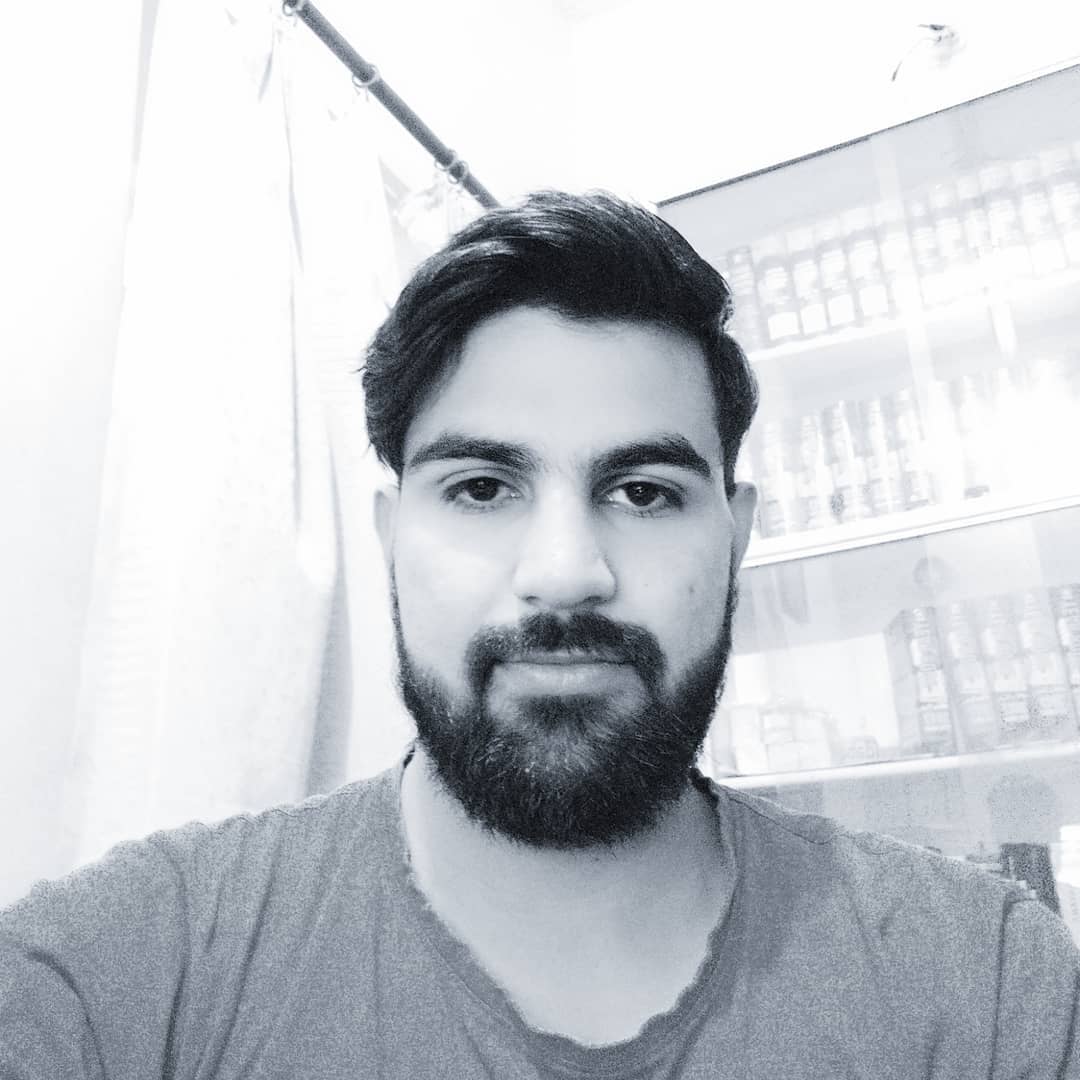Table of Contents
Introduction
What is Google My Business?
Why Google My Business Matters
Setting Up and Verifying Your Google My Business Listing
Optimizing Your Google My Business Listing
Business Information
Photos and Videos
Reviews and Ratings
Google Posts
Messaging
Insights
Advanced Google My Business Optimization Tips
Google My Business Trends for 2023
Conclusion
Introduction
Welcome to Google My Business Optimization in 2023, a comprehensive guide designed to help you optimize your Google My Business (GMB) listing and maximize your online visibility. In this guide, you'll learn the latest strategies and best practices for GMB optimization, which can help improve your local SEO and attract more customers.
What is Google My Business?
Google My Business is a free tool provided by Google that allows businesses to manage their online presence across various Google platforms, including Google Search and Google Maps. By creating and optimizing a GMB listing, businesses can increase their visibility in local search results, engage with customers, and showcase important information, such as their address, phone number, and hours of operation.
Why Google My Business Matters
A well-optimized GMB listing is crucial for businesses looking to improve their local SEO and online visibility. With more and more customers using search engines to find local products and services, having a strong presence on Google My Business can help drive traffic, generate leads, and ultimately boost your bottom line.
Setting Up and Verifying Your Google My Business Listing
Before you can optimize your GMB listing, you'll need to set up and verify your business. Follow these steps:
Visit the Google My Business website and sign in or create a Google account for your business.
Enter your business name, address, phone number, and other relevant information.
Choose a business category that accurately reflects your products or services.
Verify your listing by requesting a postcard, phone call, or email from Google. This process helps ensure that you are the rightful owner of the business.
Optimizing Your Google My Business Listing
Once your GMB listing is verified, follow these steps to optimize your online presence:
Business Information
Ensure that your business name, address, phone number, and other details are accurate and up-to-date. Inconsistencies in your business information can hurt your local SEO and make it difficult for customers to find you.
Photos and Videos
Add high-quality, relevant photos and videos to your GMB listing. This can help showcase your products or services, provide a glimpse into your business's atmosphere, and create a strong first impression with potential customers. Be sure to include a cover photo, a logo, and images of your products, services, team, and location.
Reviews and Ratings
Encourage your customers to leave reviews on your GMB listing, and respond to both positive and negative feedback in a timely and professional manner. Reviews can help build trust, showcase your customer service skills, and influence potential customers' decisions.
Google Posts
Utilize Google Posts to share updates, promotions, events, and news related to your business. This feature can help keep your GMB listing fresh and engaging, as well as drive traffic to your website or store.
Messaging
Enable the messaging feature to allow customers to contact you directly through your GMB listing. This can help improve customer engagement and provide an additional channel for customer support.
Insights
Monitor your GMB Insights to track your listing's performance, such as views, clicks, and customer actions. Use this data to make informed decisions about your local SEO strategy and GMB optimization efforts.
Advanced Google My Business Optimization Tips
To further enhance your GMB listing, consider implementing the following advanced optimization strategies:
Use relevant and targeted local keywords in your business description and Google Posts.
Add a compelling call-to-action (CTA) in your Google Posts to encourage customer engagement.
Utilize Google My Business attributes to highlight unique aspects of your business, such as accessibility features, payment options, or service offerings.
Google My Business Trends for 2023
Stay ahead of the competition by keeping an eye on emerging trends in Google My Business optimization, including:
The growing importance of user-generated content, such as reviews and photos, in determining local search rankings.
The increasing use of artificial intelligence (AI) and machine learning by Google to evaluate and rank GMB listings.
The potential for voice search and virtual assistants to shape local search results and GMB optimization strategies.
Conclusion
By following the strategies outlined in this guide, you can optimize your Google My Business listing to improve your local SEO, increase your online visibility, and attract more customers in 2023. Stay informed about the latest trends and best practices to stay ahead of the competition and maximize your business's success.